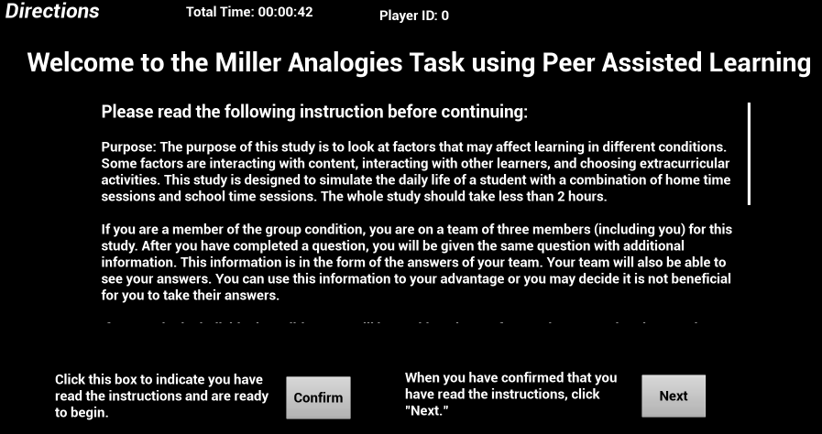Data-Driven User-Experience Journey
My design journey started in 2014, when I was enrolled in a 4-year pre-engineering design program while also studying game design. Since then, I conducted research Human-Computer Interaction for my undergraduate thesis, which contributed to my undergraduate honors thesis and graduation award for the "most outstanding psychology student in academic achievement." During my Masters and Ph.D. training, I was involved in three UX-related opportunities with the U.S. Air Force Research Lab summarized below.
UX EXPERIENCES
Autonomous Mental Model Visualization
Following the Double Diamond Design Model, I was selected as a Repperger participant to discover and define the psychological theory, task requirements, and qualitative design specifications, underlying the visual representation of pilot mental models. The theory and information was required to complement my research partner from MIT who worked on the AI language model, in order to create the foundation for a Human-Machine Co-Learning and Human-AI Teaming interface.
XAI and iML Medical Analytics Dashboard
Following the Double Diamond Design Model, I was awarded a contract to develop a UX/Human Factors method. I worked with teams of data scientists, medical professionals, and software developers, to coordinate a software usability test with a sample of medical experts. I implemented various usability and experience methods to facilitate data-driven design decisions for the Explainable Artificial Intelligence (XAI) and interative Machine Learning (iML) dashboard.
Neurostimulation Device
Following the Double Diamond Design Model, I spent two years in the develop and deliver phase. In this position, I was introduced to a series of delivered non-invasive neurostimulation devices, including the TAC-STIM series. The team was composed of neuroscientists, statisticians, engineers, and an external company. We conducted performance and usability tests with these devices to inform an iterative design processes for future generations and applications of the product.
During the time of the above efforts, I enrolled in the Interaction Design Foundation, passing all 28 of their courses and attending nine masterclass sessions. I also organized my Ph.D. qualifying exam around UX principles, such as decision-making and cognitive systems engineering. I have created a portfolio below detailing my personal projects that leverage product and UX design strategies. I organized my work into two catagories below: Highlighted Projects include three UX related projects that I have developed to supplement my own learning, beyond my internship experience. The Additional Experiences section includes projects that had UX principles, contributing to my growth as a designer.
Highlighted Personal UX Projects
Inspiration
Decision Making
Process
Involvement
Process
Current Stage
Inspiration
Decision Making
Process
Outcome
Additional Experiences

Inspiration
Decision Making
Process
Outcome
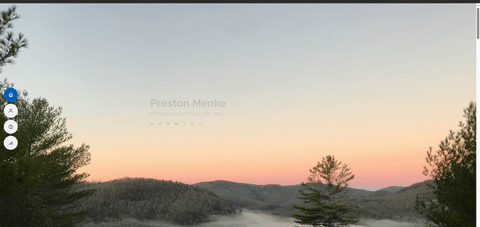
Inspiration
Decision Making
Process
Outcome
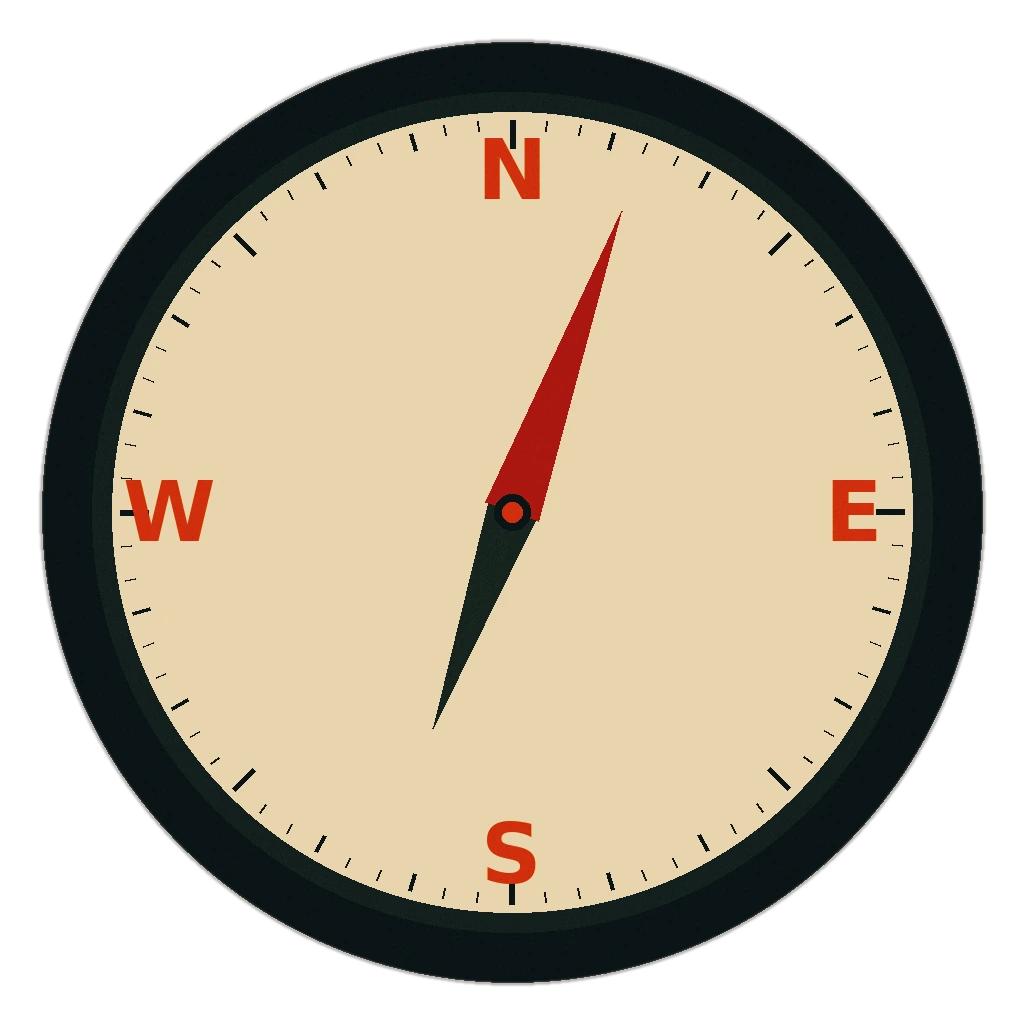
Inspiration
Decision-Making
Process
Outcome

Inspiration
Decision Making
Process
Outcome
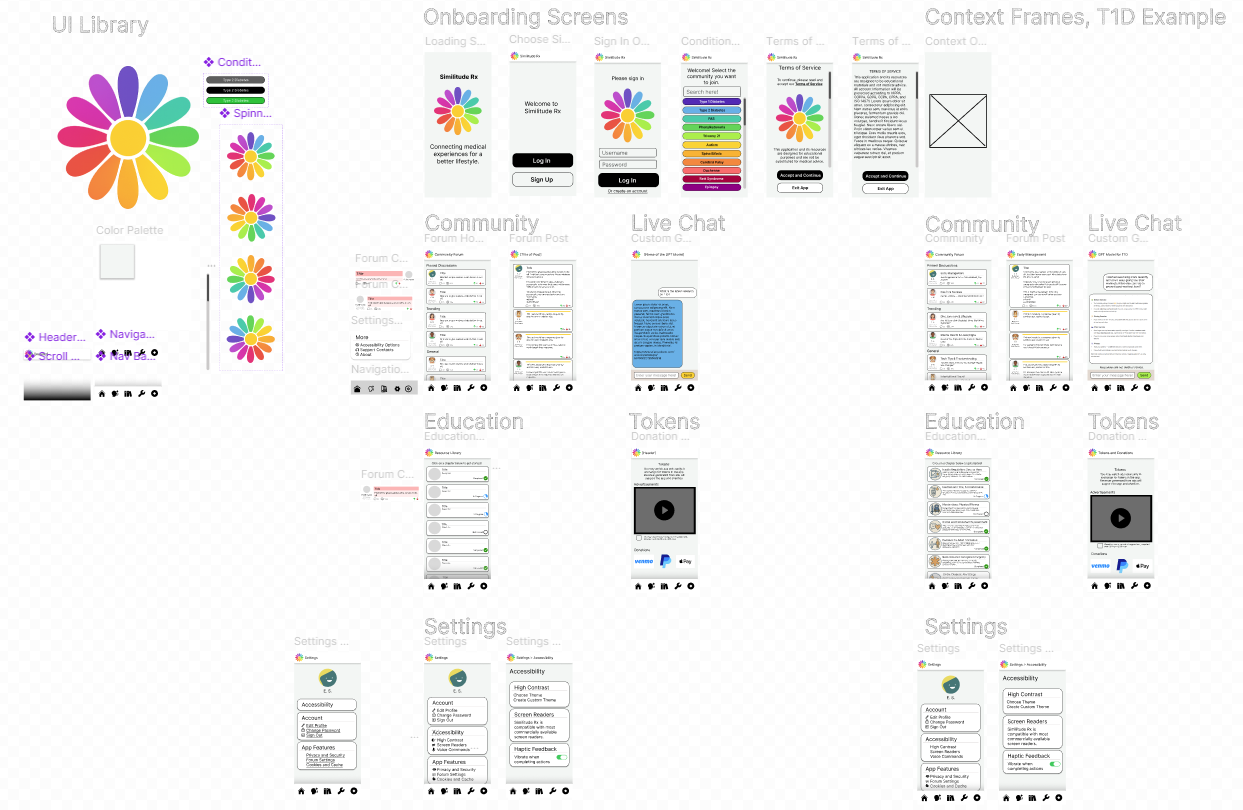
Inspiration
Decision Making
Process
Outcome
Decision Making
Process
Outcome